Accessibility statement for the Parking Penalty Notice website
This statement applies to content published on the Parking Penalty Notice website.
This website is run by Taranto on behalf of Islington Council. We want as many people as possible to be able to use this site. You should be able to:
- Change colours, contrast levels and fonts using browser or device settings
- Zoom in up to 400% without the text spilling off the screen
- Navigate most of the website using just a keyboard or speech recognition software
- Listen to most of the website using a screen reader
AbilityNet has advice on making your device easier to use if you have a disability.
How accessible this website is
We know some parts of this website are not fully accessible:
- The text colour contrast is not always sufficient. Partially sighted users may want to use high contrast modes
- Only some of the images of the penalty violations have alternative text. The alternative text which is present does not accurately describe the images. Some of the penalty notice images are not marked up as images programmatically which means that screen reader users who cannot see the screen will not be aware of the presence of these images. Users who cannot see the screen may want to contact Islington Council for a description of images showing a penalty violation.
- The controls to view penalty notice images are not in the tab index and do not have meaningful names. Users who cannot see the screen and keyboard only users may need to contact the parking team to get the images.
- There is no keyboard focus indicator on the penalty notice table and the navigation menu. Keyboard only users may wish to use assistive technology that generates a keyboard focus indicator.
- When users adjust text spacing, some of the content on the penalty notice table is lost. Users are advised not to adjust the text spacing when viewing this table.
- The PCN notice table is marked up programmatically as two separate tables despite appearing as one table to sighted users. Screen reader users are advised to bear this in mind when listening to the table.
- Changes in sort order on the PCN table are not always announced. Screen reader users should avoid changing the sort order of the PCN table.
- The instruction "Your PCN number starting with IZ or IS followed by 8 digits" and "Your vehicle registration number (number plate)" is not programmatically associated with the controls. When a screen reader user reaches either the 'PCN number' or 'Registration number' controls using the tab key, the associated instruction is not read aloud.
- There is a time limit for the forms. Users who cannot fill out the form in the time limit may need to get help from the Islington Access Centre hubs.
- Error messages are not announced to screen reading software as they appear. When a form does not submit as expected screen reader users are advised to listen to the whole page again to find any error messages.
- Screen reader users are not made aware of the presence of the 'No matches' dialog when it appears. The way the dialog is marked up is confusing for screen reader users.
- Users on some mobile devices will have to scroll horizontally to see content.
- On the map page, the presence of the map is not announced to screen reader users.
Feedback and contact information
Feedback on our site
Please contact us if you find any problems not listed on this page, think we're not meeting accessibility requirements or would like information in an alternative format like accessible print, large print, easy read, audio recording or Braille.
- Report it online using our contact form
- Call 020 7527 2000 or minicom 020 7527 1900
- If you use British Sign Language you can contact Islington Council using our Sign Language Interpreting Services or contact us remotely using the BSL Live service.
- Visit us in person by coming into one of our Access Islington Hubs. Islington Council's Customer Centre and the Town Hall have audio induction loops.
We'll consider your request and get back to you in 10 working days. Issues relating to the digital accessibility of the site will normally be looked into by the relevant service provider and the Web Services team of Islington Digital Services. Requests for alternative format will normally be dealt with by the relevant service provider and the Communications team.
Contacting the service
If due to an accessibility problem with this site you are unable to find the information that you need or submit a request please contact the parking team directly by emailing parkingpermits@islington.gov.uk or calling 02075272000.
Enforcement procedure
The Equality and Human Rights Commission (EHRC) is responsible for enforcing the Public Sector Bodies (Websites and Mobile Applications) (No. 2) Accessibility Regulations 2018 (the 'accessibility regulations'). If you're not happy with how we respond to your complaint, contact the Equality Advisory and Support Service (EASS).
Technical information about this website's accessibility
Islington Council is committed to making its website accessible, in accordance with the Public Sector Bodies (Websites and Mobile Applications) (No. 2) Accessibility Regulations 2018.
Compliance status
This website has been tested against the Web Content Accessibility Guidelines version 2.2 AA standard (WCAG 2.2 AA).
This website is partially compliant with the Web Content Accessibility Guidelines version 2.2 AA standard, due to the non-compliances and exemptions listed below.
Non-accessible content
Exempted content
A map.
Non-compliance with accessibility regulations
The content listed below is not accessible for the following reasons:
| Part affected | Result description | How failure affects users | Pages affected | Success criteria |
|---|---|---|---|---|
| PCN navigation menu | When the PCN navigation links receive the keyboard focus, the colour contrast of the text is only 3.84:1 against the background. | Where the text colour contrast is poor, partially sighted users may either struggle to read the text or not be able to read the text at all. Some partially sighted users will use the tab key to navigate through the page as it can be easier to navigate using the tab when using higher levels of browser zoom. | London Borough of Islington - PCN Main Display | 1.4.3 Contrast Minimum |
| The text "No matches" | The text "No matches" is not marked up as a heading despite being visually distinguished as a heading by using a larger font size. | When screen reading software encounters headings, the presence of the heading and the heading level is announced. Some screen reader users navigate the page by headings, getting their screen reading software to generate a list of headings. Absence of headings makes the page difficult to navigate and the page structure more difficult to understand for screen reader users who cannot see the screen. | London Borough of Islington - Pay PCN Home | 1.3.1 Info and Relationships |
| Islington logo | The alt text for the logo is "Islington". | Users should know that the logo is Islington Council's logo. Logos are a way of giving users trust in the page. It is not clear from the alt text that the logo is the Islington Council logo. It is also not clear whether the user will be taken to the parking permit home page or the Islington Council home page. | All penalty notice pages | 1.1.1 Non text content |
| Large evidence image | There is no alternative text for the large evidence image. | Screen reader users who cannot see the screen may not be able to understand the purpose of the image. | London Borough of Islington - PCN Evidence | 1.1.1 Non text content |
| Small evidence image | The alt text for the image is "image evidence". | The alt text does not contain the time stamp or describe the evidence that it is showing. Screen reader users who cannot see the screen will not be able to understand the content of the evidence. | London Borough of Islington - PCN Evidence | 1.1.1 Non text content |
| Large evidence image | The image is not marked up as an image. | Screen reader users will not be aware of the existence of the image. | London Borough of Islington - PCN Evidence | 1.1.1 Non text content |
| The date stamp in the evidence images | The date stamp is text over image. At times, the background between the date stamp lettering and the background colour is less than 4.5:1 (e.g., red against grey with a 1.03:1 colour contrast). | Where the text colour contrast is poor, partially sighted users may either struggle to read the text or not be able to read the text at all. | London Borough of Islington - PCN Evidence | 1.4.3 Contrast Minimum |
| Carousel link controls | The go to first slide link has an accessible name of 'Go to first page'. The go to previous slide link has an accessible name of 'Go to previous page'. The slide number link has an accessible name of just a number (e.g., '1','2' or '3'). The go to next slide link has an accessible name of 'Go to next page' and the go to last slide has an accessible name of "Go to last page". | The use of the word 'page' suggests that the page is paginated, which it is not. Simply using a number for the current slide link is not meaningful. The links have no function as they cannot be activated using the keyboard or mouse pointer. | London Borough of Islington - PCN Evidence | 1.1.1 Non text content |
| Table link controls | The go to first row link has an accessible name of 'Go to first page'. The go to previous rows link has an accessible name of 'Go to previous page'. The table number link has an accessible name of just a number (e.g., '1','2' or '3'). The go to next row link has an accessible name of 'Go to next page' and the go to last row has an accessible name of "Go to last page". | The use of the word 'page' suggests that the page is paginated, which it is not. Simply using a number for the current slide link is not meaningful. The links have no function as they cannot be activated using the keyboard or mouse pointer. The table itself has no function. When tested regardless of how many parking tickets a user has only one parking ticket is ever displayed in the table and there were never any associated PCNs. | London Borough of Islington - PCN Main display | 1.1.1 Non text content |
| Associated PCNs table | There is no keyboard focus indicator on the PCN table. The first row PCN table is capable of receiving the keyboard focus, when there is only one row of data. Where there is more than one row of data, the first row of the PCN table is does not receive keyboard focus, but the header (blue text) does receive the keyboard focus. | Keyboard only users who cannot use a mouse, need to be able to use the tab key to navigate through the page. Where the keyboard focus is not present, it is difficult or impossible to navigate to and therefore operate the affected control. | London Borough of Islington - PCN Main display | 2.4.7 Focus Visible |
| The navigation menu | The navigation menu as a whole as well as all the links in the navigation menu are in the tab index. When the navigation menu receives the keyboard focus the keyboard focus indicator is not visible. | Keyboard only users who cannot use a mouse, use the tab key to navigate through the page. Users who navigate using the tab key need to be able to see the keyboard focus indicator to navigate through the page. It is disorientating for keyboard only users when the keyboard focus indicator disappears. | All PCN pages apart from the home page. | 2.4.7 Focus visible |
| Go to page controls on PCN table and evidence carousel | The controls are not in the tab index. | Keyboard only users who cannot use a mouse rely on being able to navigate through the page using the tab key. Controls which are not in the tab index are not accessible to keyboard only users. Screen reader users who cannot see the screen typically navigate between controls using the tab key and therefore may struggle to activate the control. | London Borough of Islington - PCN Main Display, London Borough of Islington PCN Evidence | 2.1.1 Keyboard |
| Small evidence images | The controls are not in the tab index. Mouse users are able to click on the images to change the large evidence image. | Keyboard only users who cannot use a mouse rely on being able to navigate through the page using the tab key. Controls which are not in the tab index are not accessible to keyboard only users. Screen reader users who cannot see the screen typically navigate between controls using the tab key and therefore may struggle to activate the control. | London Borough of Islington PCN Evidence | 2.1.1 Keyboard |
| Representation additional information form | When users of JAWS screen reading software progress through the page using the virtual focus (down arrow), the 'Your notes' text area is read out loud twice. The first time the 'Your notes' text area is read out loud is as expected just after reading aloud the 'Your notes' heading. The second time the 'Your notes' text area is read aloud is just after the 'Drop files here to upload' instruction is read aloud. | JAWS screen readers will become confused. They may think there are two 'Your notes' text areas. | London Borough of Islington - PCN Representation (Make representation add info) | 1.3.2 Meaningful Sequence |
| Associated PCNs table | Letter 'n' and 'g' on the word 'Outstanding' the letter 'o' and 'n' on the word 'Registration' and the letters 'tio' on the word Contrventio' are missing when the user adapts paragraph spacing to 2 times the font size, text line height spacing to 1.5 times the fonts size, word spacing to .16 and letter spacing to .12. | Some users use tools to adjust the text spacing of text to make the text easier to read. Users with specific learning difficulties such as dyslexia can find this a helpful technique. If content has been lost when the text spacing has been adjusted, users may have to readjust the text spacing to a level that is sub-optimal for their reading preferences. In addition there is a danger that some users may not realise that content has been lost when the text spacing was adjusted. | London Borough of Islington PCN Main display | 1.4.12 Text Spacing |
| The slide number link (e.g., '1'). | The content is marked up as a list. | The presence of a list and the number of list items is announced by screen reading software. This information helps screen reader users who cannot see the screen understand the structure of the page. It is confusing to add list mark up to content that is not functioning semantically as a list and that sighted users would not perceive as a list. | London borough of Islington PCN evidence | 1.3.1 Info and Relationships |
| Associated PCN table - the table row link (e.g., '1'). | The content is marked up as a list. | The presence of a list and the number of list items is announced by screen reading software. This information helps screen reader users who cannot see the screen understand the structure of the page. It is confusing to add list mark up to content that is not functioning semantically as a list and that sighted users would not perceive as a list. | London borough of Islington - Main display | 1.3.1 Info and Relationships |
| Parking ticket details list "Contravention date", "PCN number", "Registration number", "Street" and "Location" | The list items on the parking ticket details list are split into two different lists programmatically (one of three items and one of two items), instead of being marked up as a single list. Sighted users will interpret the parking ticket details list as a single list. | Screen reader users who cannot see the screen will hear the list described one list with Contravention date", "PCN number" and "Registration number" and another separate list with "Street" and "Location" which is potentially confusing. | London Borough of Islington PCN - Main Display, London Borough of Islington - Map display, London Borough of Islington - PCN Representation (Your details), London Borough of Islington - PCN Representation (Address page), London Borough of Islington - PCN Representation (Representation grounds), London Borough of Islington - PCN Representation (Make representation add info) | 1.3.1 Info and Relationships |
| Proof of types required, 'Residency' and 'Vehicle' list items. | The two list items, 'Residency' and 'Vehicle' are separated programmatically into different lists. Instead of programmatically being one list of 2 items it is 2 lists of one item. This does not affect the nested lists ("Council tax", "Utility bill", "V5", "Insurance Schedule") which are marked up correctly. | Screen reader users who cannot see the screen will hear the list described as 2 lists of 1 item, instead of 1 list of 2 items, which is confusing. | Permit application (resident permit details) | 1.3.1 Info and Relationships |
| PCN navigation menu | There is a list item <li> with no visible content. Screen reading software declares that there 7 list items where sighted users only see 6 list items. | Screen reader users who cannot see the screen may try to search for a non existent link item. The structure of the page is more difficult to understand for users who cannot see the screen if it is not described accurately. | All PCN pages apart from the sign in page | 1.3.1 Info and Relationships |
| Carousel link controls | The carousel link controls ('Previous', 'Next, 'First 'Last') are not in the tab index. | The effect on users is limited as the controls do not work for any users, including mouse users. | London Borough of Islington - PCN Evidence | 2.1.1 Keyboard |
| Associated PCN controls | The associated PCN table link controls ('Previous', 'Next, 'First 'Last') are not in the tab index. | The effect on users is limited as the controls do not work for any users, including mouse users. | London Borough of Islington PCN Main display | 2.1.1 Keyboard |
| Carousel link controls | The carousel link controls ('Previous', 'Next, 'First 'Last') do not work on the enter key. | The effect on users is limited as the controls do not work for any users, including mouse users. | London Borough of Islington - PCN Evidence | 2.1.1 Keyboard |
| Associated PCN controls | The associated PCN table link controls ('Previous', 'Next, 'First 'Last') do not work on the enter key. | The effect on users is limited as the controls do not work for any users, including mouse users. | London Borough of Islington PCN Main display | 2.1.1 Keyboard |
| Islington logo | The accessible name of the Islington Council logo is 'Islington". | Users of voice recognition software, including users who cannot use a keyboard or mouse and are reliant on voice recognition software, cannot activate the Islington Council logo link by saying 'Islington for a more equal future'. There are other means however which users of voice recognition could use to open the home page link or navigate to the home page. | All penalty notice pages | 2.5.3 Label in Name |
| PCN navigation menu | The <ul> for the navigation menu has a menu role (role="menu") and each navigation link has a menuitem role (role="menuitem"). | If screen reader users here a menu role declared, they will assume that the menu choices contain sub menus, which in this case they do not. Screen reader users may therefore try to navigate to non-existent submenus. | All PCN pages apart from sign in | 4.1.2 name role value |
| Associated PCNs table | The table is marked up into two different tables programmatically. | Screen reading software announces first row (the header row "PCN number", "Outstanding" etc) as one table and the data rows as a different table. In order or a table to be read out loud meaningfully to a screen reader user, the header cells need to be programmatically associated with the data cells so that as the screen reader user navigates through the data cells, the header cells are announced. | London Borough of Islington - PCN Main Display | 1.3.1 Info and Relationships |
| Associated PCNs table | If there are multiple rows, the first two times the user changes the sort order of a given header, the ascending and descending states are announced by screen reading software correctly. However the third time the user activates the control in succession the ascending and descending states are not announced. | Were it possible for a screen reader user to activate the sorting controls, the third time the sort controls were activated the user would not know in which order the table was sorted. | London Borough of Islington - PCN Main Display | 4.1.2 name role value |
| The instruction "Please use the box below to provide information to support your challenge. You can also upload supporting documents to help the Council decide what action to take in relation to this Penalty Charge Notice. The Council will respond to the e-mail address you have provided." | The content is marked up as a legend <legend> for the whole form. A legend should be a descriptive title for a set of controls not advice on how to fill out one control. There are two legends within the fieldset. | The instruction is announced by screen reading software when screen reader users navigate via the tab key to controls not related to the instruction (e.g., 'Choose files' button). | London Borough of Islington - PCN Representation (Make representation add info) | 1.3.1 Info and Relationships |
| The instruction "You can upload up to 7 files for the Council to consider. Supported File Types: DOC;DOCX;JPG;JPEG;PNG;PDF Max file size: 10 MB." | The content is marked up as a legend <legend> for the whole form. A legend should be a descriptive title for a set of controls not advice on how to fill out one control. There are two legends within the fieldset <fieldset>. There should only ever be one legend in a fieldset. | The instruction is announced by screen reading software when screen reader users navigate via the tab key to controls not related to the instruction (e.g. 'Your notes' text area). | London Borough of Islington - PCN Representation (Make representation add info) | Perceivable , Adaptable, 1.3.1 Info and Relationships |
| The instruction "Your PCN number starting with IZ or IS followed by 8 digits" and "Your vehicle registration number (number plate)" | The instructions are not programmatically associated with the controls. | Screen reader users typically navigate through interactive controls using the tab key. When a screen reader user reaches either the 'PCN number' or 'Registration number' controls, the associated instruction is not read aloud. Screen reader users will only be aware of the instruction if they progress through the page using the virtual focus (down arrow). | London Borough of Islington Pay PCN Home) | 1.3.1 Info and Relationships |
| The instructions "Is your address the same as the current Permit Holder Address above? If your address has changed you need to change it before you can renew this permit." and "Is your vehicle the same as the current Vehicles on this Permit above? If your vehicle has changed you need to change it before you can renew this permit." | The instruction "Is your address the same as the current Permit Holder Address above? If your address has changed you need to change it before you can renew this permit." is not programmatically associated with the control 'Change permit address'. The instruction "Is your vehicle the same as the current Vehicles on this Permit above? If your vehicle has changed you need to change it before you can renew this permit." is not programmatically associated with the "Change permit vehicle" control. | Screen reader users typically navigate through interactive controls using the tab key. When a screen reader user reaches either the 'PCN number' or 'Registration number' controls, the associated instruction is not read aloud. Screen reader users will only be aware of the instruction if they progress through the page using the virtual focus (down arrow). | London Borough of Islington Pay PCN Home) | 1.3.1 Info and Relationships |
| Your notes | The 'Your notes' field has an accessible name of 'Additional information'. | Voice recognition software users expect to be able to navigate to the 'Your notes' by saying 'Click your notes'. There are other means by which voice recognition software users without use of their limbs can navigate to the 'Your notes' control. | London Borough of Islington - PCN Representation (Make representation add info) | 2.5.3 Label in Name |
| Your details and address | The autocomplete attribute value (autocomplete="") is set to off for the details fields on the 'Your details' and the 'Address' form. | Having an autocomplete attribute which is relevant to the form control makes it more likely that the browser will autofill form controls with the users personal data. Some users with cognitive impairments may have difficulties remembering personal data such as email addresses or telephone numbers. Using auto filled data can help with this problems. For other users who find typing difficult or slow, such as users with dexterity impairments, having auto filled data can make the process of filling out forms easier. | London Borough of Islington - PCN Representation (Address), London Borough of Islington - PCN Representation (Your details) | 1.4.11 Non Text Contrast |
| Permit application forms, Make representation forms | There is a time limit for both the forms. There is no warning when this time limit is about to end or means to extend it. This was also issue 71 on the defect tracker. | Some users may take much longer to fill out forms, especially users with very limited dexterity using switch access controls. The users may not be able to fill out the forms before they time out. | Permit application (vehicle details), Permit application (permit duration), Permit application (permit cost), Permit application (proof of address - residents permit), Permit application (proof of address - carers permit), Permit application (proof of address - visitor vouchers concessionary rate), Permit application (vehicle proof), Permit application (Summary), London Borough of Islington - PCN Representation (Address page), London Borough of Islington - PCN Representation (Representation grounds), London Borough of Islington - PCN Representation (Make representation add info) | 2.2.1 Timing adjustable |
| PCN number input, registration number input | The error message which appears when user does not enter a PCN number or registration number is 'Required Field'. | The error messages should be announced to screen reading software as they appear (WCAG success criteria 4.1.3 Status Messages). Were they to be announced as they appear, a more specific error message is needed to make these error messages meaningful. When the error message appears, screen reading software should announce which field is required. | London Borough of Islington Pay PCN Home | 3.3.1 Error Identification |
| Address line 1 | The error message for address line 1 when no text is inputted is 'Required field'. | The error messages should be announced to screen reading software as they appear (WCAG success criteria 4.1.3 Status Messages). Were they to be announced as they appear, a more specific error message is needed to make these error messages meaningful. When the error message appears, screen reading software should announce which field is required. | London Borough of Islington - PCN Representation (Address page) | 4.1.3 Status messages |
| Telephone and email address inputs on make representation your details page. | When the user enters an invalid email address the error message is 'Invalid email format'. When the user enters an invalid telephone number the error message is 'invalid telephone number format'. | Some users who are less experienced at using the Internet or have cognitive disabilities may not be able to correct the mistakes in the email address and telephone number and would benefit from prompting. | London Borough of Islington PCN representation (Your details) | 3.3.3 Error Suggestion |
| Postcode on the 'Your details' and 'Address' page | When the user enters an invalid post code format they get an error message saying 'Invalid post code format'. | Some users who are less experienced at using the Internet or have cognitive disabilities may not be able to correct the mistakes in the postcode and would benefit from prompting. | London Borough of Islington PCN representation (Your details), London Borough of Islington PCN representation (Address) | 3.3.3 Error Suggestion |
| Forms on Create customer, change address, sign in, register for a new account, Permit application (proof of address - residents / carers / visitor vouchers concessionary rates), Permit application (vehicle proof), Permit application (vehicle details), Permit application (permit duration), London Borough of Islington - PCN Representation (Your details), London Borough of Islington Make Representation (Address Page) | Error messages are not announced as they appear to screen reader users. | Sighted users are immediately aware when error messages appear. However screen reader users who cannot see the screen are not aware when the error messages appear. | Create customer, change address, sign in, register for a new account, Permit application (proof of address - residents / carers / visitor vouchers concessionary rates), Permit application (vehicle proof), Permit application (vehicle details), Permit application (permit duration), London Borough of Islington - PCN Representation (Your details), London Borough of Islington Make Representation (Address Page). | 4.1.3 Status Messages |
| PCN number input, registration number input | The error message 'required field' is not announced as they appear to screen reader users. | Sighted user are immediately aware when error messages appear. However screen reader users who cannot see the screen are not aware when the error messages appear. | London Borough of Islington - Pay PCN Home | 4.1.3 Status Messages |
| No matches dialog | If the user activates the 'Search' button with screen reading software turned on, and there are no matches with the PCN / registration number, screen reading software announces 'No matches'. However the message 'We cannot display the status of this PCN. Please check that you have entered the correct PCN number and registration number. If these are correct then the PCN you are asking about may no longer require you to take any further action at this time. If the Council does require you to take any action about this PCN then you will receive a separate request to do so. You will then need to respond in the form and manner described at that time.' is not announced as it appears to screen reader users. | Sighted user are immediately aware when error messages appear. However screen reader users who cannot see the screen are not aware when the error messages appear. | London Borough of Islington - Pay PCN Home | 4.1.3 Status Messages |
| Your notes / choose files | When the error message 'Please supply some information - or upload files to support it', the keyboard focus is not moved to the VRM lookup | It can be awkward for screen reader users to find controls with errors if the keyboard focus does not move to the control with the error. | London Borough of Islington - PCN Representation (Make representation add info) | Focus order, 2.4.3 |
| Your details and your address text inputs | When the user activates the 'Next' button without having filled out all of the required fields, or when a field contains erroneous data the keyboard focus it not moved to the first control with an error. | It can be awkward for screen reader users to find controls with errors if the keyboard focus does not move to the control with the error. | London Borough of Islington - PCN Representation (Your details / Your address) | Focus order, 2.4.3 |
| The message 'File name, File(s) uploaded successfully'. | The message 'File name, File(s) uploaded successfully' is not announced by screen reading software as soon as it appears. | Screen reader users who cannot see the screen will not be aware of the status message when it appears. Screen reader users who cannot see the screen will not be aware of whether or not a file has been uploaded. Screen reader users need to have audible feedback to know the success or failure of an action. At the moment when a screen reader user successfully uploads a file there is no audible feedback. | London Borough of Islington - PCN Representation (Make representation add info) | 4.1.3 Status Messages |
| Choose files button | The accessible name of the 'Choose file' buttons is 'Files'. | Having an accessible name which does not contain the visible label can cause issues for speech input software. This control was tested and Dragon Naturally Speaking was able to operate the buttons as expected. Users should be able to operate the control by saying 'Click choose files'. There are however other means by which voice recognition software users without use of their arms can operate these controls. | London Borough of Islington - PCN representation (Make representation add info) | 2.5.3 Label in Name |
| Remove button | The remove button ('X') only has a 2.01:1 contrast against the background. | Some users will not be able to remove files they have uploaded. | London borough of Islington - PCN Representation (Make representation add info). | Perceivable, Distinguishable, 1.4.11 Non-text contrast |
| No matches dialog | When the dialog opens, the virtual focus is not sent to the dialog. | It is difficult for screen reader users to find the dialog if the virtual focus is not sent to the dialog when it appears. | London Borough of Islington - Pay PCN Home | 1.3.2 Meaningful Sequence |
| No matches dialog | When the dialog opens, the keyboard focus is not sent to the dialog. | It is difficult for screen reader users to find the dialog if the keyboard focus is not sent to the dialog when it appears. | London Borough of Islington - Pay PCN Home | 2.4.3 Focus Order |
| No matches dialog | Not all of the content of the dialog is contained nested within the tag which contains the dialog role. The word 'No matches' and the 'Close' button are not nested within the div that contains the role="dialog" attribute. | The dialog role is announced to screen reader users. If part of the dialog is not nested within the tag that containing the dialog role, screen reader users will have difficulty determining which content is part of the dialog and which content is part of the rest of the page. | London Borough of Islington - Pay PCN Home | 1.3.1 Info and Relationships, |
| No matches dialog | When the 'No matches' dialog is closed, the keyboard focus is sent to the beginning of the page. | It is disorientating for screen reader users to be sent to the beginning of the page, when the dialog was opened using a control towards the end of the page. | London Borough of Islington - Pay PCN Home | 2.4.3 Focus Order, |
| No matches dialog | On a 320px width screen the no matches dialog is partially obscured. | The affected part will be awkward to use by users on some mobile devices or partially sighted users using very high levels of browser zoom. Users on mobile devices or high levels of browser zoom will have to scroll to see the content. | London Borough of Islington Pay PCN Home | 1.4.10 Reflow |
| Small evidence images, carousel link controls | The small evidence images and the carousel link controls come after the 'Large evidence image' in the DOM. | For screen reader users it is more intuitive to have the controls appear before the content in the DOM. That way the users hear the controls first, and then the content after. | London Borough of Islington - PCN Evidence | 1.3.2 Meaningful Sequence |
| Evidence images carousel | The carousel controls and slides are not grouped together programmatically. | Were the carousel images being announced by screen reading software, screen reader users may not understand the connection between the carousel images and carousel controls. They may be unaware of the presence of a carousel. | London Borough of Islington - PCN Evidence | 1.3.1 Info and relationships |
| The text '1/2 - 2 of two items' | When the status message is updated, this is not announced by screen reading software. | Unless the change in the status is announced by screen reading software when it happens, screen reader users are unlikely to be aware of the change of the image in the carousel. | London Borough of Islington - PCN Evidence | 4.1.3 Status Messages |
| The map disclaimer, text "The map displayed is an approximate location and for reference purposes only. It is not 100% accurate. For an accurate location refer to the street and restricted area recorded on your PCN." | On a 320px width screen, users have to scroll horizontally to see the affected content. | Mobile phone users and partially sighted users with very high levels of browser zoom are may find it awkward to access the affected content. | London Borough of Islington PCN Map display | 1.4.10 Reflow |
| The text "The images below are associated with the PCN and form part of the evidence that a contravention occurred" | On a 320px width screen, users have to scroll horizontally to see the affected content. | Mobile phone users and partially sighted users with very high levels of browser zoom are may find it awkward to access the affected content. | London Borough of Islington - PCN Evidence | 1.4.10 Reflow |
| The text "2 Parked in a residents' or shared use parking place or zone without a valid virtual permit or clearly displaying a valid physical permit or voucher or pay and display ticket issued for that place where required, or without payment of the parking charge" | On a 320px width screen, users have to scroll horizontally to see the affected content. | Mobile phone users and partially sighted users with very high levels of browser zoom are may find it awkward to access the affected content. | London Borough of Islington - PCN Representation (Your details), London Borough of Islington - PCN Representation (Address page), London Borough of Islington - PCN Representation (Representation grounds), London Borough of Islington - PCN Representation (Make representation add info) | 1.4.10 Reflow |
| The registered keeper combobox and instruction "Are you the registered keeper of the vehicle? Please choose an option from the list below." | On a 320px width screen, users have to scroll horizontally to see the affected content. | Mobile phone users and partially sighted users with very high levels of browser zoom are may find it awkward to access the affected content. | London Borough of Islington - PCN Representation (Representation grounds) | 1.4.10 Reflow |
| Most of the page content on a 320px width screen. | On a 320px width screen, users have to scroll horizontally to see the affected content. | Mobile phone users and partially sighted users with very high levels of browser zoom are may find it awkward to access the affected content. | London Borough of Islington - PCN Representation (Make representation add info) | 1.4.10 Reflow |
| Parking ticket viewer heading text | The letter 'R' in the word 'viewer' cannot be seen without horizontal scrolling on a 320px width screen | Mobile phone users and partially sighted users with very high levels of browser zoom are may find it awkward to access the affected content. | London Borough of Islington PCN Main display | 1.4.10 Reflow |
| Map widget | When a screen reader user is navigating through the page using the tab key the presence of the map is not announced by screen reading software. | Screen reader users will not be immediately aware of the presence of the map when it receives the keyboard focus. The function of many of the controls in the map will be ambiguous to screen reader users as they will not realise that the controls relate to the map. | London Borough of Islington - PCN Map Display | 1.3.1 Info and Relationships |
| Navigation to the 'Parking ticket viewer', 'Map location', 'View images', 'Add further information', 'Pay PCN' and 'Log Out' pages. | There is only one way to reach the 'Parking ticket viewer', 'Map location', 'View images', 'Add further information', 'Pay PCN' and 'Log Out' pages. | Users with learning difficulties and screen reader users who cannot see the screen can often find page navigation difficult. Having only one way of navigating to certain pages increases the risk that the aforementioned user groups may fail to locate the affected pages. Adding multiple ways of navigating to pages that are not part of a process aids in page navigation. | Parking ticket viewer', 'Map location', 'View images', 'Add further information', 'Pay PCN' and 'Log Out' | 2.4.5 Multiple ways |
What we are doing to make this website more accessible
The website will be fully accessible by the 31-01-2026.
Preparation of this accessibility statement
This statement was prepared on 19-09-2025. It was last reviewed on 19-09-2025
This website was last tested on 08-11-2024. The test was carried out by Islington Council using a combination of manual and automated testing using assistive technology.
This accessibility statement will be reviewed on the 31-01-2025.